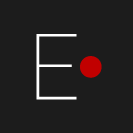
Elemyo | Last update on 18 August 2025
Getting Started with
MYOblue v1.2
MYOblue v1.2
In this overview, we will cover all the basic questions related to the Wireless Electromyography (EMG) Sensor MYOblue v1.2: from description and configuration to installation of software for visualization of EMG signals.
The content of the overview:
Introduction
Go to the section
Plug and play
Go to the section
Power supply and operation
Go to the section
Placing EMG sensor on the body
Go to the section
EMG software
Go to the section
Drivers
Go to the section
EMG signal examples
Go to the section
1
Introduction
MYOblue v1.2 is an advanced wireless sensor for surface EMG and ECG analysis. These miniaturized, lightweight EMG sensors capture muscle activity with precise accuracy and allow your body to feel free and perform any type of movement. Get electromyographic and electrocardiographic signals with ease and comfort.
Comes with the MYOblue_GUI – the software for visualization and processing EMG signals.
Comes with the MYOblue_GUI – the software for visualization and processing EMG signals.
Distinctive features:
- MYOblue set includes up to 8 sensors.
- Completely wireless EMG sensors.
- Removable battery.
- Very high autonomy: > 60 hours (up to 2 hours a day during month on one battery).
- Low weight: 7 g, battery included.
- Small size 30×21.5×10.8 mm.
- Dry-contact EMG.
- Curved contact electrode surface for secure skin contact.
- High resistance to external interference.
- Free and open source software for visualization, processing and recording EMG signals.
EMG Signal Performance:
- EMG Sample resolution - 14 bit
- EMG bandwidth: 10 - 500 Hz
- EMG sampling Rate - 1000 Hz
- EMG Gain: 500 V/V
- Ultra high EMG input impedance: typically 10 TΩ
- EMG baseline noise in bandwidth 10 - 500 Hz: < 8 μVp-p, < 2.8 μV RMS
- EMG Baseline noise in bandwidth 30 - 200 Hz: < 6 μVp-p, < 2.2 μV RMS
- EMG measurement range: 0 - 3 mV (-1.5 to 1.5 mV)
Transmission range
- Open space: > 30 meters
- Open space, through the body (chest): > 15 meters
- Room, through one wall: > 10 meters
- Room, directly through body (chest): > 6 meters
2
Plug & play
1. Install and run MYOblue_GUI (easy, user-friendly, takes 10-15 min)
2. Insert a battery in sensor/sensors.
3. Plug the USB-dongle to a PC and press "RUN" in MYOblue_GUI.
2. Insert a battery in sensor/sensors.
3. Plug the USB-dongle to a PC and press "RUN" in MYOblue_GUI.
3
Power supply and operation
The EMG sensor is powered by a standard 3V CR2032 lithium battery or by rechargeable battery LIR2032. To start using the sensor, insert the battery as shown on picture below. The LED on the sensor lights up.
Fig. 1 Insert the battery into sensor.
Sensors turn off in two ways:
- they turn off automatically if there is no connection for more than 3 minutes. To wake them up just put the sensors for 1 minute in holder in storage case.
- to turn off the sensor intentionally - put it in the special holder in the storage case. Light indication turns off.
Fig. 2 Turn off the EMG sensor MYOblue v1.2
LED status
- USB - dongle lights on constantly – ready for connection
- MYOblue blinking mode – the sensor is on and is in a search mode
- MYOblue lights on constantly – the sensor is connected to the receiver, data is transmitting.
4
Sensor placing: attachment and direction
Fig. 3 Proper positioning of the sensor, relative to the target muscle
There are several ways to attach the sensor to the body. It is important that the sensor has a tight contact with the skin and does not move from accidental touches, muscle contractions and movements. Generaly, you can use an adhesive medical fixing tape, sport tape or just some elastic band to hold a sensor on place.
- 1.One wide transverse strip of medical adhesive tape through the center of the sensor. It is best to use a fixing medical adhesive tape on a fabric basis. In this example, a regular 2cm wide fabric tape was used.
- 2.Secure with an elastic bandage or knitwear.
- 3.Attach the sensor with adhesive sport-tape. Sport-tape stretches well in one direction only. It is better to place the sensor across this direction.
5
EMG software
MYOblue sensors comes with user-friendly software for visualization and processing EMG signals - MYOblue_GUI program, a free, cross-platform, open source Python based GUI for real-time visualization, analysis, and processing of EMG/ECG signals.
Supported operating systems: Windows, Linux, macOS.
The program is distributed free of charge under a MIT license.
Supported operating systems: Windows, Linux, macOS.
The program is distributed free of charge under a MIT license.
Functional:
- Real-time display of signals from 1 to 8 sensors. Possibility of scaling and flipping the signal graph.
- Show of the frequency spectrum of the signal (analysis window - 1 second, smoothing factor 0.85).
- Setting a notch filter at 50/60 Hz, as well as a band pass filter with a given bandwidth.
- Plotting a signal envelope with an adjustable smoothing factor.
- Recording a signal to *.bin and *.txt file.
- Playback of the recorded signal.
Fig. 4: a graphical window of the MYOblue_GUI
Installing on Windows (15 min)
- 1. Install the "Python 3.12": Download the "Windows installer" on the official Python website: www.python.org/downloads/release/python-3129/ (file located at the bottom of the page) and run it. Then check «Add Python 3.12 to PATH» and click «Install Now».
- 2. Open the Python IDLE: «Start -> Python 3.12 -> IDLE», or «Start -> search «IDLE»», or in folder C:\Users\%USERNAME%\AppData\Local\Programs\ Python\Python312\Lib\idlelib\idle.py
- 3. Download MYOblue_GUI folder by link https://github.com/ELEMYO/MYOBLUE-GUI. To download, click on the "Code" menu (green) and select "Download ZIP". Then unzip the folder.
- 4. Run MYOblue_GUI. In Python IDLE open "MYOblue_GUI.py" file from downloaded folder: File -> Open -><...>->MYOblue_GUI.py. Then click F5, or Run -> Run module. The program will start.
- Please Note: At the first start, an Internet connection is required - the program will download and install the missing components (pyserial, pyqtgraph, qtpy5, numpy, scipy modules), this will take some time (5 minutes). Next launches will be quick.
Installing on macOS (15 min)
- 1. Install the "Python 3.12": Download the "macOS 64-bit universal2 installer" on the official Python website: www.python.org/downloads/release/python-3129/ (file located at the bottom of the page) and run it.
- 2. Open the Python IDLE: «Applications -> Python 3.12 -> IDLE»
- 3. Download MYOblue_GUI folder by link https://github.com/ELEMYO/MYOBLUE-GUI. To download, click on the "Code" menu (green) and select "Download ZIP". Then unzip the folder.
- 4. Run MYOblue_GUI. In Python IDLE open "MYOblue_GUI.py" file from downloaded folder: File -> Open -><...>->MYOblue_GUI.py. Then click F5, or Run -> Run module. The program will start.
- Please Note: At the first start, an Internet connection is required - the program will download and install the missing components (pyserial, pyqtgraph, qtpy5, numpy, scipy modules), this will take some time (5 minutes). Next launches will be quick.
Installing on Linux (10 min)
- 1. Install the "Python 3.12". Check if Python is preinstalled https://docs.python.org/3/using/unix.html.
If not installed, install according to instructions: https://docs.python.org/3/using/unix.html. - 2. Download MYOblue_GUI folder by link https://github.com/ELEMYO/MYOBLUE-GUI. To download, click on the "Code" menu (green) and select "Download ZIP". Then unzip the folder.
- 3. Run MYOblue_GUI. In the terminal go to the folder with the MYOblue_GUI.py file and run the command: python3 MYOblue_GUI.py
- Please Note: At the first start, an Internet connection is required - the program will download and install the missing components (pyserial, pyqtgraph, qtpy5, numpy, scipy modules), this will take some time (5 minutes). Next launches will be quick.
6
Drivers
Drivers are installed automatically, just check your internet connection and plug in the USB-dongle.
7
Signal example
The sensor is generally intended for registration of EMG (electromyographic) signals and can record even the slightest muscle contractions. It is also possible to registrate ECG (electrocardiographic) signals, although the shape of the signal will be not the same as the standart medical ECG shape.
Fig.5: An example of an EMG signal received by the sensor. Single, smooth muscle contraction
Fig.6: An example of an EMG signal received by the sensor.
Three smooth consecutive muscle contractions with different amplitudes
Fig.7: An example of an ECG signal received by the sensor. Sensor location: on the front of the chest.
Thank you for reading.
If you have any questions - feel free to contact us via email: info@elemyo.com
Author: Elemyo